


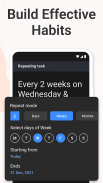



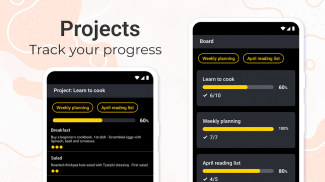
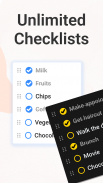

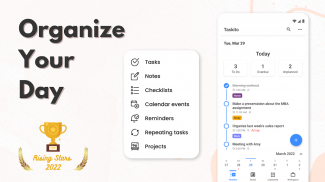
Taskito
To-Do List, Planner

Description of Taskito: To-Do List, Planner
Taskito is a task management application available for the Android platform designed to help users plan, organize, and accomplish their daily tasks. This app offers a user-friendly interface and a range of features that facilitate effective task management. Taskito aims to provide an ad-free experience, making it an economical choice for those who are looking for a straightforward to-do list solution.
The application supports various functionalities allowing users to create to-do lists, set reminders, and maintain a timeline of tasks. Users can easily organize their tasks by categories and prioritize them according to their needs. The timeline feature enables individuals to visualize their tasks in a chronological order, providing a clear overview of what needs to be accomplished throughout the day.
One of the practical features of Taskito is its ability to create recurring tasks. This function allows users to set tasks that need to be completed on a regular basis, such as daily or weekly reminders. The recurring task functionality is particularly beneficial for building routines and ensuring that important responsibilities are not overlooked.
Taskito also incorporates a notes section, allowing users to jot down important information related to their tasks. This feature is useful for maintaining detailed records and ensuring that relevant notes are easily accessible when needed. Additionally, the app supports task checklists, enabling users to break down larger tasks into smaller, more manageable steps.
The integration with Google Calendar is another advantageous aspect of Taskito. Users can import their calendar events into the app, allowing them to view their tasks alongside scheduled meetings and appointments. This integration aids in time management and helps users allocate their time more effectively.
Visual organization is enhanced through the use of color-coded tags and labels. Users can assign different colors to their tasks or projects, making it easier to identify and differentiate between various responsibilities at a glance. This visual element adds an extra layer of organization, helping users navigate their tasks more efficiently.
Taskito also features a powerful widget that can be placed on the home screen for quick access to tasks and notes. This widget provides users with a convenient way to stay informed about their task list without needing to open the app each time. The widget can be customized to display tasks in the preferred format, ensuring that users have the information they need readily available.
A variety of templates is available within Taskito, allowing users to automate their daily routines. These templates can be tailored for specific purposes such as grocery shopping or workout schedules, streamlining the process of creating task lists. By utilizing templates, users can save time and reduce the effort needed to set up recurring tasks.
The app supports bulk actions for task management, enabling users to perform multiple actions simultaneously. This feature includes rescheduling tasks, converting them to notes, or making duplicates, all of which can enhance productivity and efficiency. By minimizing the time spent on managing tasks, users can focus more on completing them.
Taskito provides a daily reminder feature that sends notifications to users about upcoming tasks. This reminder system helps individuals stay on track and ensures that deadlines are met. The snooze option allows users to postpone reminders, providing flexibility if priorities change throughout the day.
The app is designed to cater to a variety of users, including students who can manage their schedules and assignments effectively. Taskito enables students to create to-do lists for different subjects and keep track of their educational responsibilities. Professionals can also benefit from the app, as it allows for the scheduling of daily agendas and time blocking for enhanced productivity.
Taskito's versatility is one of its strong suits, as it can be configured to meet different organizational needs. Users can create a digital planner or a bullet journal, depending on their preferences. The app supports Kanban-style project management, offering a visual approach to tracking progress on larger projects and tasks.
The design of Taskito emphasizes simplicity without sacrificing functionality. This balance makes the app accessible to a wide range of users, from those who are new to task management tools to those who are looking for a more robust solution. By focusing on daily tasks and providing essential features, Taskito helps users stay organized and manage their day-to-day agendas effectively.
With its array of features and user-centric design, Taskito stands out as a reliable choice for individuals seeking a task management app on the Android platform. It offers a blend of organization, flexibility, and productivity enhancement tools that cater to various needs. Users can download Taskito to experience its functionalities and improve their task management strategies.
For more information about Taskito, visit the website: https://taskito.io/
Help Center: https://taskito.io/help
Blog: https://taskito.io/blog

























